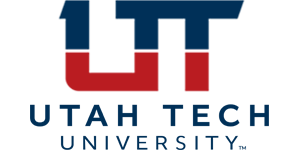Why Student Surveys?
Student feedback is essential for shaping and improving the educational experience. That’s why student course surveys are so essential to the educational quality of Utah Tech. These surveys provide students with an opportunity to share their thoughts on the courses they take, the teaching methods used, and the overall learning environment. By participating in these surveys, students help ensure that their voices are heard and that future students benefit from the insights provided.
This feedback helps instructors understand what works well and what could be improved. Faculty use the information from these surveys to refine their teaching practices, develop new strategies, and make necessary adjustments to their courses. This continuous improvement process ultimately leads to a more enriching academic experience for everyone.