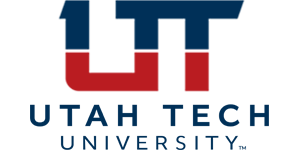Message to Faculty
Student feedback is crucial to the success of our institution. Students are learning how to evaluate properly, but you can still gather valuable insight from the information they provide. Below are some reasons their input can improve the quality of education at Utah Tech.
Continuous Improvement: Student feedback through course surveys provides faculty with valuable insights into their teaching methods, course content, and overall effectiveness. This feedback can help them identify areas where improvements can be made, ultimately leading to better teaching, and learning experiences.
Enhanced Communication: Encouraging students to provide feedback fosters open communication between faculty and students. It demonstrates that faculty are interested in hearing students’ thoughts and are willing to adjust based on their input, which can improve the overall learning environment.
Accountability: Student surveys help faculty remain accountable for their teaching quality. They serve as a form of evaluation that ensures instructors are meeting the expectations of their students and the institution.
Professional Development: Constructive feedback from students can guide faculty in their professional development. It allows them to identify areas where they can grow as educators, develop new teaching strategies, and stay current with best practices in their field. In addition, these surveys are part of the RPT process.
Student-Centered Approach: Encouraging student surveys reflect a commitment to a student-centered approach to education. It demonstrates that faculty prioritize the needs and perspectives of their students, making it more likely that students will have a positive learning experience.
Institutional Improvement: Aggregate survey data can be used by institutions to assess the overall quality of education and identify trends or areas where systemic changes may be needed. Faculty participation in this process contributes to the institution’s continuous improvement efforts.
Recognition and Rewards: Positive feedback from students can also contribute to faculty members’ professional recognition and advancement. It can serve as evidence of their effective teaching practices.
In summary, faculty should want students to take student surveys because it benefits both the faculty and the students. It leads to improved teaching quality, fosters a positive learning environment, and supports the overall mission of delivering high-quality education.